|
Online BankingOnline Banking is a fast and convenient way to access your accounts securely. It’s free and available for any accounts! You can check balances, transfer funds and even pay bills all from the convenience of your own home. Access your accounts 24 hours a day, 7 days a week to conduct your daily transactions. With Columbus Bank and Trust Company Online Banking you can:
Mobile BankingColumbus Bank and Trust Company’s Mobile Banking App allows our customers to manage their finances on the go. Access your accounts using your existing online username and password or enroll from the app. Download the app from Google Play and Apple Store on your phone or tablet. Colbank Mobile features:
Biometric LoginUse Touch ID to login with your fingerprint or Face ID to login with facial recognition (device needs to support one of these features to be able to use them) Mobile Deposit CaptureWith Mobile Deposit Capture you can deposit checks right from your phone without having to make a trip to the bank. Use your phone’s camera to take a picture of the front and back of the check to deposit into your account. Bill PayBill Pay is a great way to ensure your bills are paid without the worry of writing checks or the expense of postage stamps. It’s easy to set up and the payment center lets you view pending payments, recent payments and bill reminders all on the same screen! Benefits
To sign up for Bill Pay:Personal Account Bill PayYou can be set up directly through online banking once you have logged in. Business Account Bill PayContact our IT department at 402-562-2014 to set your business up with Bill Pay. Not sure if Bill Pay is for you?Visit our Education Center for more information on Bill Pay. eStatementseStatements are good for our environment by reducing paper use. Choosing eStatements is something you can do that is easy and Earth-friendly. The benefits of eStatements:
Enroll today!Simply login to Online Banking and enroll for eStatements under the Options tab. |